


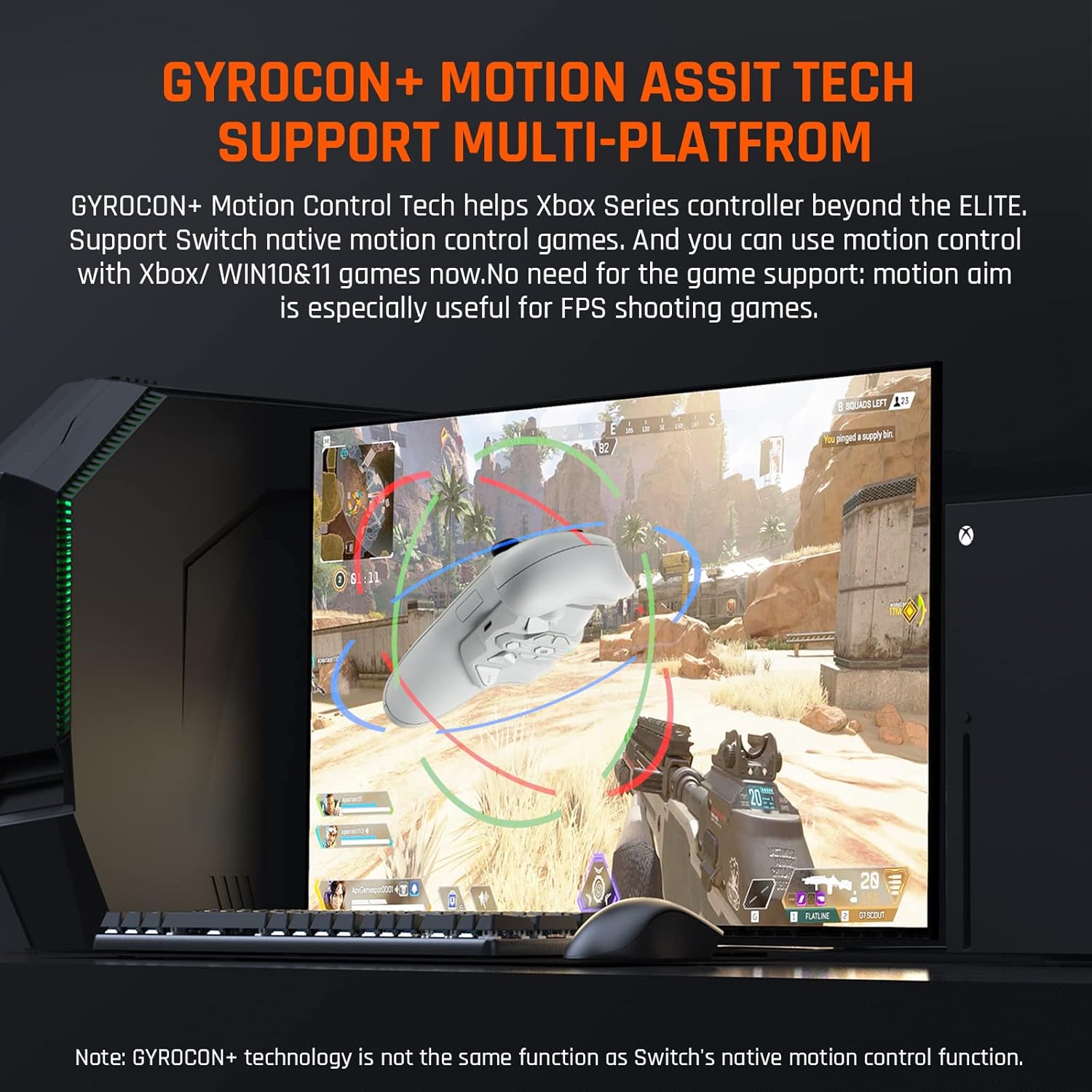
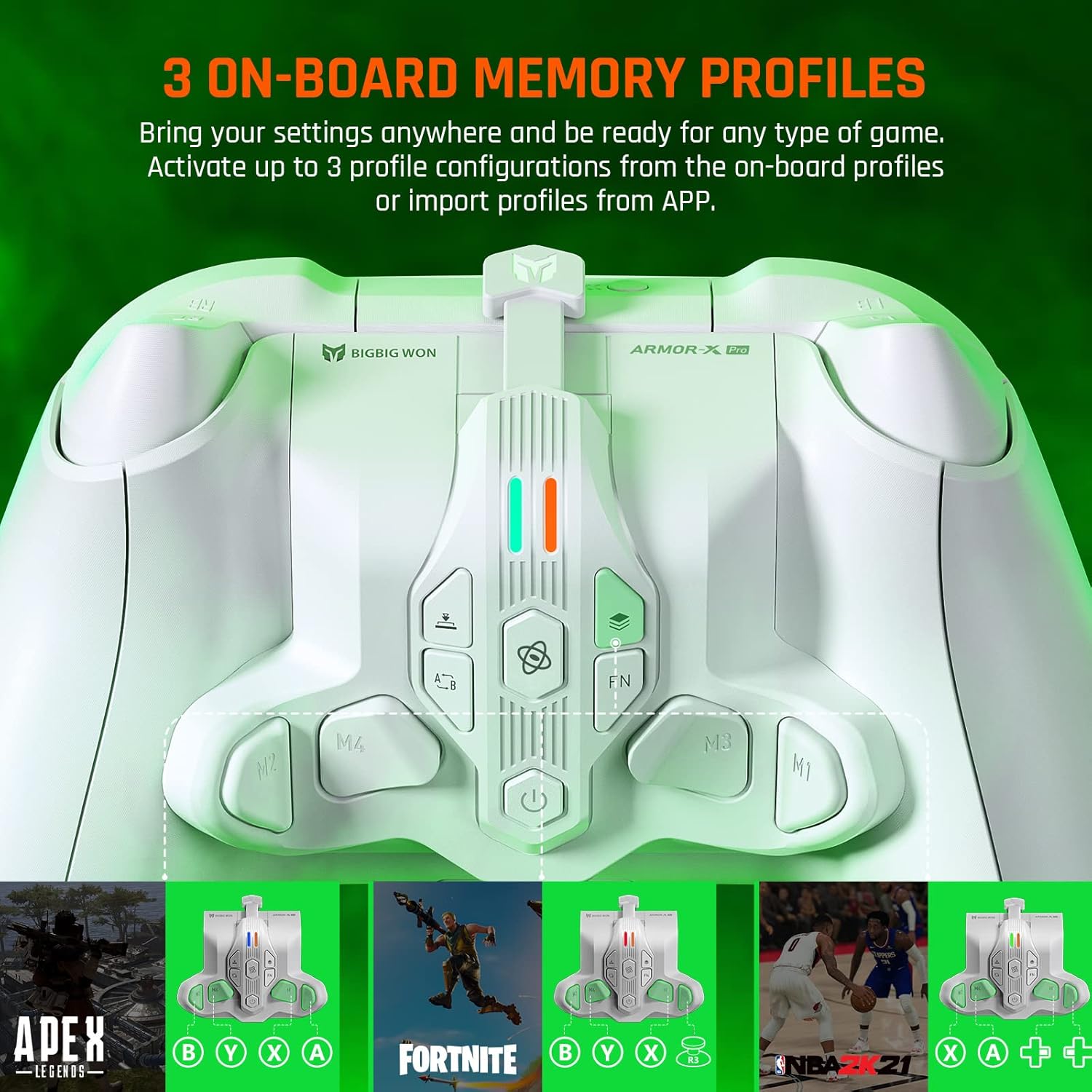




Price: $69.99
(as of Nov 19, 2024 22:06:29 UTC – Details)
Product Description
ARMOR-X Pro Video – Motion Control & Overview & Wired Audio & Pair & APP BIGBIG WON ARMOR-X Pro Back Button Motion Aiming
Support Switch native motion control games. GYROCON+ technology is not the same funciton as Switch’s native motion control function.
The video showcases the product in use.The video guides you through product setup.The video compares multiple products.The video shows the product being unpacked.
BIGBIG WON ARMOR-X Pro Back Button Overview
Different color of right LED indicates different working mode. If the indicator showing white means not identifying the console, please re-plug by below operation.
—PC and Xbox mode: Orange (press “X+HOME” for 6s)
—Switch mode: Red (press “A+HOME” for 6s)
The video showcases the product in use.The video guides you through product setup.The video compares multiple products.The video shows the product being unpacked.
Only Wired Audio Supported and in Wired Connection Mode
ONLY support wired audio when ARMOR-X Pro in wired connection by connecting ARMOR-X Pro to console via a cable and plug earphone to Xbox Series controller (In wired connnection mode, 2.4ghz adapter NOT required to be plugged). – If you want to enjoy wireless ARMOR-X mode with wireless earphone, you can use earphones compatible with your consoles to realize the wireless audio function. – ARMOR-X Pro originally doesn’t support wireless audio function. Wired audio is NOT supported on Switch&PS4.
The video showcases the product in use.The video guides you through product setup.The video compares multiple products.The video shows the product being unpacked.
Pair Methods of ARMOR-X Pro
The steps of re-pair:
1. After the ARMORX Pro is on, hold the Mapping Button + FN until the LED1 fast flashes, the ARMORX Pro enters pairing mode.
2. Plug the adapter into the console and hold the pair button on the adapter until the indicator fast flashes, the adapter enters the pairing mode.
3. When the LED1 and adapter indicator fast flflashing means it is pairing. Please wait for it until the LED1 and adapter indicator become always on, the re-pair is successful.
The video showcases the product in use.The video guides you through product setup.The video compares multiple products.The video shows the product being unpacked.
Elite APP for iOS for ARMOR-X Pro
The video showcases the product in use.The video guides you through product setup.The video compares multiple products.The video shows the product being unpacked.
Elite APP for Android for ARMOR-X Pro
The video showcases the product in use.The video guides you through product setup.The video compares multiple products.The video shows the product being unpacked.




1 ARMOR-X Pro 2 4 in 1 Multiplatform 3 Extended to PS4 4 1300mAh Battery





1 Muti-functions 2 4-Key Mapping 3 3 On-board Profiles 4 Hair Trigger 5 Macro|Turbo|Vibrate




1 GYROCON+ Motion Aim 2 Switch MotionControl 3 BIGBIG WON Elite App 4 GYROCON+ Motion Aim


Note before Order BIGBIG WON ARMOR-X Pro Wireless Back Button Attachment Black
Wired Audio Support ONLY support wired audio when ARMOR-X Pro in wired connection by connecting ARMOR-X Pro to console via a cable and plug earphone to Xbox Series controller (In wired connnection mode, 2.4ghz adapter NOT required to be plugged). – If you want to enjoy wireless ARMOR-X mode with wireless earphone, you can use earphones compatible with your consoles to realize the wireless audio function. – ARMOR-X Pro originally doesn’t support wireless audio function. Wired audio is NOT supported on Switch&PS4. PC and Xbox mode Right LED Indicator: Orange. Long press “X+HOME” for 6 seconds to PC or Xbox mode. Switch mode Right LED Indicator: Red. Long press “A+HOME” for 6 seconds to Switch mode. Right LED Indicator Note If the right indicator showing white means not identifying the console, or Xbox Series controller couldn’t be waken up by “HOME” button, please switch to the corresponding mode per above operation. Reset Press and hold the profile button for 3 seconds. Restart Press and hold the power button for 10 seconds. Controller Support Only official Xbox Series X|S controller supported. Note: Xbox one, 360 , Elite Series or all other controllers are NOT supported. Platforms Support Now you can play Xbox Series X|S controller on PC Windows 10&11, Xbox Series XIS console, Xbox One console, Switch console. Elite APP Pls download it from our official web directly to ensure best performance(we ensure it is safe to download from our official web: bigbigwon(dot)com/support/controller/armorx-pro-app/). Device System Requirement: iOS 13 and above; Android 11 and above. BIGBIG WON Please kindly help let us know if you have any confusions on using ARMOR-X Pro, and we will definitely provide you correct using guide timely.
BIGBIG WON ARMOR-X Pro & ARMOR-X Wireless Back Button Comparison Table
Add to Cart
Add to Cart
Add to Cart
Customer Reviews
3.9 out of 5 stars
389
3.9 out of 5 stars
389
3.9 out of 5 stars
389
3.9 out of 5 stars
389
Price
$69.99$69.99
$69.99$69.99
$49.99$49.99
—
Connection Methods
Wireless or Wired
Wireless or Wired
Wireless or Wired
Wireless or Wired
Controller Supported
Xbox Series X|S Controller
Xbox Series X|S Controller
Xbox Series X|S Controller
Xbox Series X|S Controller
Console Supported
Xbox Series/Xbox One/Switch/PC
Xbox Series/Xbox One/Switch/PC
Xbox Series/Xbox One/Switch/PC
Xbox Series/Xbox One/Switch/PC
6-Axis Gyro
✔
✔
✘
✘
GYROCON+ Motion Control
✔
✔
✘
✘
BIGBIG WON Elite APP
✔
✔
✘
✘
Wired Audio Support
✔
✔
✔
✔
4-Key Mapping
✔
✔
✔
✔
Turbo
✔
✔
✔
✔
Macro
✔
✔
✔
✔
Vibration
✔
✔
✔
✔
【Wireless and Wired on Multi-platforms】BIGBIG WON Armor-X Pro controller paddle for Xbox Series X|S controller ONLY (NOT for Xbox One Controller) is the most effective way to add 4 additional response back buttons to official Xbox Series X|S controller. Mod paddles allow you to play Xbox Series X|S controller on Xbox Series X|S / Xbox One / Switch / Windows10&11 PC via the included type-c cable or wirelessly via 2.4Ghz adapter, helping you get elite experience on platform you like.
【Wired Audio Support】ARMOR-X Pro supports wired audio by connecting Armor-X mod paddles via a cable and plug the wired earphone to the controller. ARMOR-X Pro itself does not support wireless audio, but you can use wireless headphones compatible with the consoles to realize the wireless audio function. ***Wired audio is NOT supported on Switch and PS4 consoles.
【Motion Aiming】GYROCON+ Motion Control Tech of controller back button helps Xbox Series beyond the ELITE. Support Switch native motion control games. And you can use motion control with Xbox / WIN10&11 games now. Motion aim is especially useful for FPS shooting games.【Turbo】Destroy enemies and conquer the field with mere one press with combo function.【Marco】 Adopted Marco technology of custom back button, a complete set of complex operations can be performed directly with a single button.
【4 Remappable Buttons】Back paddles key-value mapping with 4 extra buttons provide all the input options you need to increase your arsenal of commands. Each of the 4 back paddle attachment can be mapped directly without the need for any software or app.【3 Profile Configurations】Bring your settings anywhere and be ready for any types of games with the controller adapter.【Hair Trigger】Paddles for Xbox Series S controller reduces travel distance of triggers to fasten the responsive speed.
【Extra Bonus of the APP】Support setting the on-board profiles, lighting effect, button mapping, joystick/trigger dead zone and sensitivity, motion sensitivity and MACRO programming via the APP. Please download the App from the official web to ensure best performance. Rest assured that it is safe to download BIGBIG WON Elite App from official web.
Customers say
Customers like the buttons, ease of use, and build quality of the video game controller. They mention it feels comfortable, is responsive, and smooth to use. Some appreciate the value for money. However, some customers have mixed opinions on functionality, battery life, app functionality, and recognition.
AI-generated from the text of customer reviews











